Latsest version warning message
We will display a message on your FsHub dashboard if we have released what we consider to be “an important” update to the LRM client and you have continued to use (log flights with) older versions of the LRM client for longer than 14 days.
Whilst we do not like to enforce these warnings, there are times when it is really important that you upgrade to the latest version of the LRM client due to many reasons, examples of these are as follows:-
- Major FsHub changes - by using an older version of the LRM client, your flights may no longer log if using older versions of the LRM client.
- Major performance improvements - We have optimised the performance of the LRM client which we feel you should be using ASAP as it improves your system stability and/or our platform stability.
- Security patches
How to remove the dashboard message
To get rid of the warning message on your user dashboard simple download the latest version of the LRM client, install it and log at least one flight with the new client, once you have done that, our system will detect this and automatically remove the message from your dashboard.
The latest version is different to the one shown in the dashboard message?
We release two types of LRM client updates “normal” and “important”, to get rid of the message you simply have to install the version shown in the message as this is the minimum recommended version of the client (the last “important update”) however we would recommend you simply install the latest version regardless.
I've landed with the new client but the message still appears on my dashboard?
This could be for a number of reasons:
- Did the flight actually log? - Can you see it in your logbook? If not, this may be caused by the fact that you have the “Disable logging of short flights” option enabled in your LRM client and the flight was less than 15 minutes in duration - simply flight another flight and ensure it is logged to your logbook.
- If you can see the flight was logged successfully but the dashboard still shows the message, wait for 10 minutes and then try refreshing the dashboard page, the message may then disappear (this could be caused by caching).
Need help or have further questions?
You can contact us here: https://fshub.io/help