Differences
This shows you the differences between two versions of the page.
| Both sides previous revisionPrevious revision | |
| lrm:aeropadt:apps:pilot_gps_app [2022/06/08 05:30] – [Airport Finder & Departure/Arrival Airport Information] clorix | lrm:aeropadt:apps:pilot_gps_app [2022/06/08 05:36] (current) – [Viewing Charts] Replaced sync instructions with link to guide clorix |
|---|
| Charts can be viewed inside the Pilot GPS app. To display charts, you must have added them to your Flight Bag in FsHub and synced them using LRM. | Charts can be viewed inside the Pilot GPS app. To display charts, you must have added them to your Flight Bag in FsHub and synced them using LRM. |
| |
| To sync charts in LRM, first add any charts you wish to sync to your Flight Bag by visiting an airport's page on FsHub. Then, in LRM, click **Map > Charts > Sync from Fshub**. Then click the **Sync charts to local computer** button. After the charts have finished downloading, return to the Pilot GPS app. You may need to refresh the page to make the charts appear. | If you are unfamiliar with how to sync charts from FsHub to LRM, please see our guide on [[lrm:tablet:add_charts_to_tablet| how to sync charts]]. |
| |
| Once they're synced, you can view the charts by going to the Charts tab of the appropriate airport's information panel and clicking or tapping on a chart name. This will open a chart viewer inside the Pilot GPS app similar to the image below. | Once they're synced, you can view the charts by going to the Charts tab of the appropriate airport's information overlay and clicking or tapping on a chart name. This will open a chart viewer inside the Pilot GPS app similar to the image below. |
| |
| {{:lrm:aeropadt:apps:chrome_2022-06-05_18-57-11.png?direct&600|}} | {{:lrm:aeropadt:apps:chrome_2022-06-05_18-57-11.png?direct&600|}} |