Joining a Virtual Airline
Joining a Virtual Airline is very simple! Locate the Airline profile page of the airline you wish to join, either via the Airline listing area: https://fshub.io/airlines
> As with all our example VA features, we will be using the official VA of FsHub - 'Alaska Airlines' to demonstrate these features. Learn more about the demo airline here!
Hit the “Apply” button below the airline name and a request will go through. The Airline 'Human Resources' can now accept your application and welcome you to the airline!

Once you have been accepted to the airline, don't forget to sync your Landing Rate Monitor so you can have your flights tracked and logged for the airline!
What to read next
Copyright © 2014-2021 FsHub