Differences
This shows you the differences between two versions of the page.
| Both sides previous revisionPrevious revisionNext revision | Previous revisionLast revisionBoth sides next revision | ||
| lrm:aeropadt:apps:pilot_gps_app [2022/06/06 08:36] – [Airport Layout Diagrams] clorix | lrm:aeropadt:apps:pilot_gps_app [2022/06/08 05:30] – [Airport Finder & Departure/Arrival Airport Information] clorix | ||
|---|---|---|---|
| Line 50: | Line 50: | ||
| - | ==== Airport Finder & Departure/ | + | ==== Airport Finder & Departure/ |
| - | The Airport Finder & Departure/ | + | The Airport Finder & Departure/ |
| The information provided will appear similar to the image below. | The information provided will appear similar to the image below. | ||
| Line 99: | Line 99: | ||
| By default, the Pilot GPS app uses lower-resolution tiles. | By default, the Pilot GPS app uses lower-resolution tiles. | ||
| - | If you prefer to use the high-resolution map tiles, go to Services > Preferences in LRM and check the box next to " | + | If you prefer to use the high-resolution map tiles, go to Services > Preferences in LRM and check the box next to " |
| + | |||
| + | Using high-resolution tiles has the benefits of making the map image clearer and allowing more details to be displayed at once, but the text and map elements will appear smaller, | ||
| To help illustrate the difference, here are two screenshots of the same airport at similar zoom levels: | To help illustrate the difference, here are two screenshots of the same airport at similar zoom levels: | ||
Copyright © 2014-2021 FsHub