LRM Documentation
Welcome to the official LRM client software documentation site.
User documentation
Useful guides
- Create, share and download SoundFX packages (for LRM v5+)
AeroPad (EFB) app documentation
AeroPad is a lightweight (web-based) EFB built directly into the LRM client and, out of the box, comes with a number of useful apps such as real-time GPS, charts browser, METAR and TAF utility as well as a “Cabin Manager” to play a number of cabin sound effects remotely.
In this section, we will cover documentation for each of the “core” (out of the box) AeroPad EFB apps.
- Pilot GPS (A fully integrated live moving map, weather and charts browser app)
- Cabin Manager (Remote Cabin SoundFX panel)
- Charts Browser (Filter and view your airport charts)
- METAR Services (Get real-word METAR, TAF and decoded weather reports)
- App Manager (The AeroPad “app store” system)
- Aircraft Monitor (Displays real-time information about your aircraft)
- My FsHub (Takes you directly to your FsHub Dashboard)
- FsHub Radar (Takes you directly to the global FsHub Radar page)
Developer guides and documentation
Starting with LRM v5, when the “Data connector” features are enabled in the LRM client, LRM exposes read-only data through a modern REST (JSON) API which enables developers to build “apps” for the AeroPad EFB in addition to external, applications that can run over the local network in almost any programming language.
- AeroPad app development (develop app plugins for AeroPad using HTML & Javascript)
- LRM REST API Services v1 (develop external applications with any programming language)