Adding AeroPad to an Android Device
With AeroPad open on your Android tablet or phone:
1. Tap the Chrome menu (three dots near the top-right corner). 
3. Edit the name if you wish, and then tap Add. 
Note: Due to Android's customizability, your device may differ slightly from the screenshots above. However, the steps should generally be the same. If you need further assistance, feel free to contact us and we'll be happy to help!
Copyright © 2014-2021 FsHub