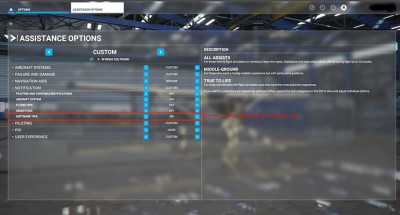Simulator notifications for MSFS 2020 Users
LRM client has the option to display messages within the simulator, these messages are rendered differently in our supported flight simulators and is determined by the way that your flight simulator of choice has implemented such messages.
Whilst the “older” simulators (Microsoft FS2004, FSX, FSX:SE, P3D and X-Plane) display these messages in a very similar way - they appear as a bar at the top of the screen and can automatically disappear after a short period of time, Microsoft Flight Simulator 2020, on the other hand, is actually very different in that:
- Since MSFS2020 World Update 5 this in-sim message system is disabled by default in the settings of MSFS2020 (read below as to how you can re-enable these).
- These messages do not disappear automatically and require you to “click” on the message that appears in the centre of the screen regardless of the “show message for X seconds” option within the LRM client settings.
LRM uses the in-sim notification system for various optional messages that can be enabled through the LRM settings which include:
- New flight initiated message
- Take-off message (speed, pitch, bank etc)
- Landing message (speed, pitch, bank, FPM and G-force)
- …and a few other optional notification messages.
Therefore, in order for MSFS2020 to display these messages in-sim you must enable the features within Microsoft Flight Simulator 2020 first, to enable this feature within Microsoft Flight Simulator 2020:
- At the main menu click on ASSISTANCE OPTIONS
- Expand the section titled NOTIFICATION
- Change the setting name SOFTWARE TIPS to ON
The screen and correct settings should appear like so:
At this point, LRM should now be able to send those optional messages into the simulator and have them displayed as you expect.
Please remember that unlike the other “older” simulators you MUST click on the in-sim notification for it to disappear