How to connect the tablet app to the LRM data connector
When you first open up the vTablet system, you can start the Pilot GPS app by using the “Pilot GPS” app icon from the homescreen.
Once loaded, the tablet will start in the “off state” and you should be presented with this screen:
Once your aircraft is loaded into the world, you should then click on the big green “Power” button to have it connect to the simulator.
If you press the power button before the simulator is running, the tablet will take several seconds to detect it and start the GPS app so we recommend you on “turn on” the GPS app once you're loaded into the aircraft.
Copyright © 2014-2021 FsHub